Twstalker: Exploring the Powerful Twitter Stalking Tool

Introduction to Twstalker
In the vast world of social media, Twitter stands tall as one of the most popular platforms for real-time updates, trending topics, and raw opinions. With millions of tweets sent out daily, it can get overwhelming to keep up with specific profiles or topics. This is where tools like Twstalker come in handy. Twstalker is a free web-based service that allows users to view and monitor public Twitter profiles without needing to log into a Twitter account.
Yes, you read that right—no login required. Whether you’re a marketer analyzing competitor strategies, a content creator tracking influencers, or just a curious individual, Twstalker gives you a sneak peek into someone’s Twitter world without following them or revealing your identity.
But what makes Twstalker different from just using Twitter’s own search function? How does it work, and is it even legal or ethical? Let’s dive deep into the Twstalker universe and uncover everything you need to know.
What is Twstalker?
Twstalker is essentially a Twitter viewer or stalker tool. It scrapes public data from Twitter and displays it in a user-friendly interface, making it easier for people to view tweets, replies, likes, hashtags, and media from any public Twitter account. Think of it like an enhanced mirror of Twitter profiles without needing an account or worrying about logging in.
Some people might call it a “Twitter spy tool,” but it’s more accurate to think of it as a Twitter content viewer that simplifies how public information is accessed. It doesn’t bypass privacy settings or hack into accounts—it simply makes publicly available tweets more accessible.
Here are some key features:
- View public Twitter profiles without logging in.
- Access tweets, replies, retweets, and likes.
- See trending topics and hashtags.
- Navigate through Twitter content more quickly.
How Does Twstalker Work?
Twstalker uses web scraping technology to pull data from Twitter’s public-facing API and pages. Once you type in a Twitter username, hashtag, or topic into its search bar, it fetches the related tweets and content, then displays them on its website. All of this is done without requiring you to sign in to a Twitter account.
Here’s a simplified step-by-step breakdown:
- Go to Twstalker’s website.
- Enter the Twitter handle, hashtag, or keyword you want to track.
- Browse the tweets, media, and replies from that profile or topic.
- Optional: Bookmark or share the profile for future reference.
It’s as easy as Googling something—but specifically tailored for Twitter content.
Key Benefits of Using Twstalker
Twstalker isn’t just for the curious or nosy. There are real, practical benefits to using this tool, especially for those in digital marketing, journalism, and social media management.
1. Easy Access Without a Twitter Account
One of the biggest perks is that Twstalker doesn’t require users to log in. This is especially helpful for users who don’t have a Twitter account or are temporarily locked out of their profiles. It also helps those who want to browse content anonymously without engaging or being tracked.
2. Enhanced User Experience
Unlike Twitter’s busy interface filled with ads, Twstalker offers a clean and distraction-free layout. You can scroll through tweets without interruptions, making it a smoother experience when trying to focus on a specific profile.
3. Competitive Analysis for Marketers
If you’re a digital marketer or a brand strategist, you can use Twstalker to track what competitors are tweeting, what hashtags they’re using, and how their followers are engaging. This information can shape your own content strategy and improve your brand’s Twitter presence.
4. Useful for Journalists and Researchers
Journalists often need to quote tweets or verify facts based on public Twitter activity. Twstalker makes it easier for them to locate and reference tweets without needing to be on the platform constantly.
5. Content Inspiration for Creators
Bloggers, YouTubers, and social media creators can use Twstalker to find trending topics, viral tweets, or interesting conversations that can spark content ideas.
Is Twstalker Legal to Use?
Yes, Twstalker is legal—at least as long as it only scrapes publicly available data. Twitter’s terms of service do prohibit scraping at large volumes or for malicious purposes, but many viewer tools like Twstalker operate in a gray area. As long as you’re not using it to harm someone, impersonate them, or misuse the data, it’s generally safe to use.
However, it’s good to remember that Twitter can choose to block access or limit the data Twstalker pulls if it violates any terms of service. So while you can enjoy its benefits now, its longevity depends on how well it plays within Twitter’s boundaries.
Is Twstalker Safe to Use?
This is one of the most common concerns users have. The short answer? Yes, Twstalker is safe—if used responsibly and for legal purposes. Because Twstalker doesn’t require any login information or permissions from your Twitter account, there’s no risk of it accessing your private data or posting on your behalf. It’s read-only and operates as a passive viewer of public content.
However, here are some best practices to keep in mind when using Twstalker:
- Avoid clicking on suspicious ads or links on the site, especially if it’s a third-party mirror or clone of Twstalker.
- Do not rely on Twstalker for private DMs or locked Twitter accounts—it cannot access anything that’s not publicly visible.
- Be respectful of people’s privacy even if their profiles are public. Just because you can see something doesn’t mean it’s ethical to misuse that information.
So while the platform itself poses no direct threat, how you choose to use it matters.
Common Use Cases of Twstalker
You might be wondering, “Why would someone even use Twstalker?” Well, there are many legitimate and even helpful reasons to do so. Here are a few popular use cases:
1. Brand Monitoring
Brands use Twstalker to monitor mentions of their products or services without engaging directly. This can help them gauge public sentiment and make informed decisions.
2. Tracking Influencers
If you’re scouting for influencers in your niche, Twstalker lets you keep tabs on what they’re sharing, who they’re engaging with, and how active they are—all without having to follow or alert them.
3. Job Hunting
Want to know what the hiring manager or company you’re applying to is tweeting about? Twstalker can give you insights without leaving a digital footprint.
4. Studying Trends and Hashtags
Twstalker lets you explore trending hashtags in a more focused way, giving you a clear picture of what’s gaining momentum across different profiles.
5. Watching News Updates
Some people follow journalists or news agencies via Twstalker to keep up with live updates, especially during fast-breaking news events.
Twstalker vs. Other Twitter Viewers
Twstalker isn’t the only tool out there. There are other Twitter viewing tools like Nitter, TweetDeck, and even social listening platforms like Brand24 and Hootsuite. But Twstalker holds a unique spot in the mix.
| Feature | Twstalker | Nitter | TweetDeck | Hootsuite |
|---|---|---|---|---|
| Login Required | No | No | Yes | Yes |
| Ad-Free Interface | Mostly | Yes | No | No |
| Anonymous Viewing | Yes | Yes | No | No |
| Advanced Analytics | No | No | Limited | Yes |
| Custom Feeds | No | No | Yes | Yes |
| Real-Time Updates | No | No | Yes | Yes |
So if your priority is quick, anonymous, and simple viewing, Twstalker is one of the most efficient tools you can use.
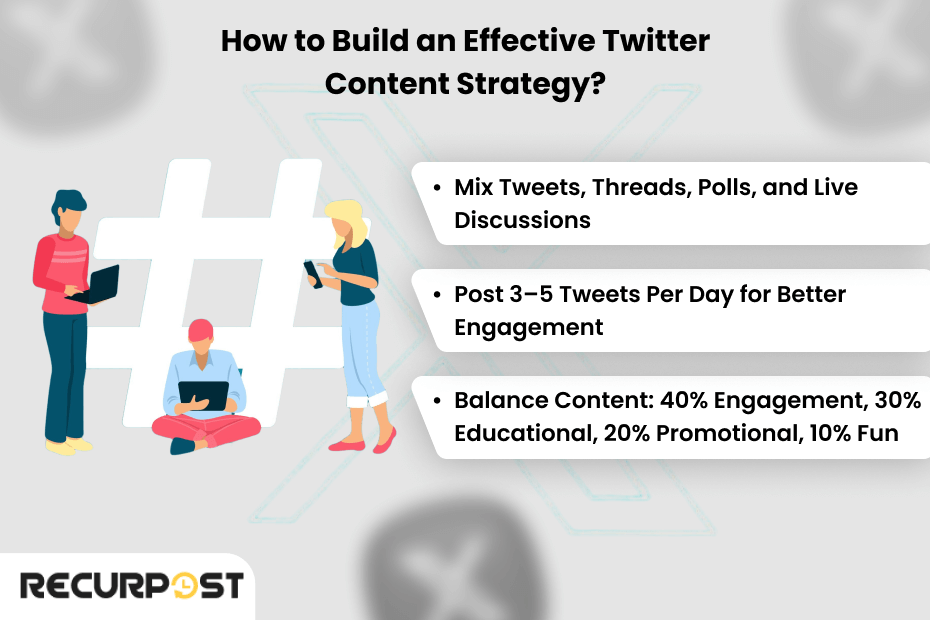
Twstalker for Business and Content Strategy
Let’s talk about how Twstalker can become a secret weapon in your content or business strategy. While it’s not designed as a high-end analytics tool, you can still extract gold if you know what to look for.
Audience Behavior
You can study how your audience interacts with competitor accounts. What kinds of tweets get more engagement? Are they using polls, memes, or videos?
Content Types
See the type of content top influencers or competitors are posting. Are they educational? Humorous? Controversial?
Engagement Patterns
Do they post at certain times? Are they more active on weekends? How do they respond to mentions?
By analyzing this kind of information using Twstalker, you can refine your own Twitter strategy without expensive social media management tools.
How to Use Twstalker Step-by-Step
Even though Twstalker is user-friendly, let’s walk through the steps to get the most out of it. This simple guide will help you maximize its features, even if you’re not tech-savvy.
Step 1: Go to the Website
Open your preferred web browser and type in twstalker.com. It’s a free-to-use website, so there’s no need to download anything or sign up.
Step 2: Search for a Twitter Handle or Hashtag
Use the search bar on the homepage. You can type in:
- A Twitter handle (e.g., @elonmusk)
- A hashtag (e.g., #Crypto)
- A keyword or topic (e.g., “digital marketing”)
Twstalker will fetch the most recent tweets and public interactions based on your search.
Step 3: Browse the Profile or Hashtag Feed
Once the results are displayed, you can scroll through tweets, media, and replies in a clean interface. Each tweet is displayed as it appears on Twitter, but with fewer distractions.
Step 4: Bookmark or Copy the Link
Found something interesting? You can bookmark the page or copy the URL to return to it later or share it with others.
Step 5: Explore Related Profiles and Tags
At the bottom of most profile pages, Twstalker suggests related users or trending hashtags. This is especially useful for discovering new influencers or accounts in your niche.
The Ethical Debate: Should You Use Twstalker?
Here’s where it gets a little murky. Just because you can view public tweets anonymously, should you? The ethical concerns around using Twstalker usually come down to intent.
If you’re a digital marketer, journalist, or researcher using Twstalker to access and analyze public information, that’s generally seen as fair use. But if someone uses it to harass, stalk, or doxx individuals, that’s where lines are crossed.
To keep things ethical:
- Never share private information found on Twstalker.
- Don’t impersonate or harass users based on their tweets.
- Always remember that behind every profile is a real person.
Respect for privacy and boundaries is key, even in the digital world.
Twstalker Alternatives to Consider
While Twstalker is great, it might not have all the features some users need. Depending on your goal—whether that’s monitoring trends, doing deep analytics, or managing multiple social accounts—you might want to try out these Twstalker alternatives:
1. Nitter
An open-source Twitter viewer with a similar interface. It’s lightweight and ad-free.
2. TweetDeck
Great for real-time monitoring if you have a Twitter account. It offers dashboard views for hashtags, DMs, and notifications.
3. Social Searcher
More of a social media search engine, allowing you to track mentions across multiple platforms, not just Twitter.
4. Brand24 / Sprout Social
These are professional social listening tools ideal for brands and agencies. They’re paid, but offer deep insights and analytics.
Should You Be Worried If Someone Is Using Twstalker on You?
If your profile is public, anyone can see your tweets—even without Twstalker. The tool just makes it easier. If this idea makes you uncomfortable, you have a couple of options:
- Set your Twitter profile to private. Only approved followers will see your tweets.
- Block specific viewers. While you can’t block Twstalker itself, you can restrict who sees your tweets.
- Be mindful of what you post. If something is too personal, consider whether it really belongs online.
At the end of the day, Twstalker only reveals what you’ve made public. So, the best defense is being thoughtful about what you share.
Conclusion: The Final Verdict on Twstalker
Twstalker is like the binoculars of Twitter—it helps you observe without engaging. Whether you’re using it for market research, staying updated on trends, or just plain curiosity, it’s a handy tool with plenty of real-world use cases.
It’s not illegal, not shady, and definitely not a “hacker” tool—just a convenient way to explore Twitter more freely. But with great power comes great responsibility. If you choose to use Twstalker, do so with respect, curiosity, and ethical intent.
FAQs About Twstalker
1. Is Twstalker free to use?
Yes, Twstalker is completely free. You don’t need an account or subscription to access the content.
2. Can Twstalker show private tweets or locked accounts?
No, it can only access and display publicly available content. Private profiles remain hidden, just like on Twitter.
3. Does Twstalker store user data?
There’s no sign-in or data collection required, so your personal information isn’t stored or shared by Twstalker.
4. Can I be notified if someone views my profile via Twstalker?
No, Twstalker operates anonymously, so users can view public profiles without alerting the account owner.
5. How do I stop people from using Twstalker to view my tweets?
The only surefire way is to make your Twitter account private. This ensures only approved followers can see your tweets.




